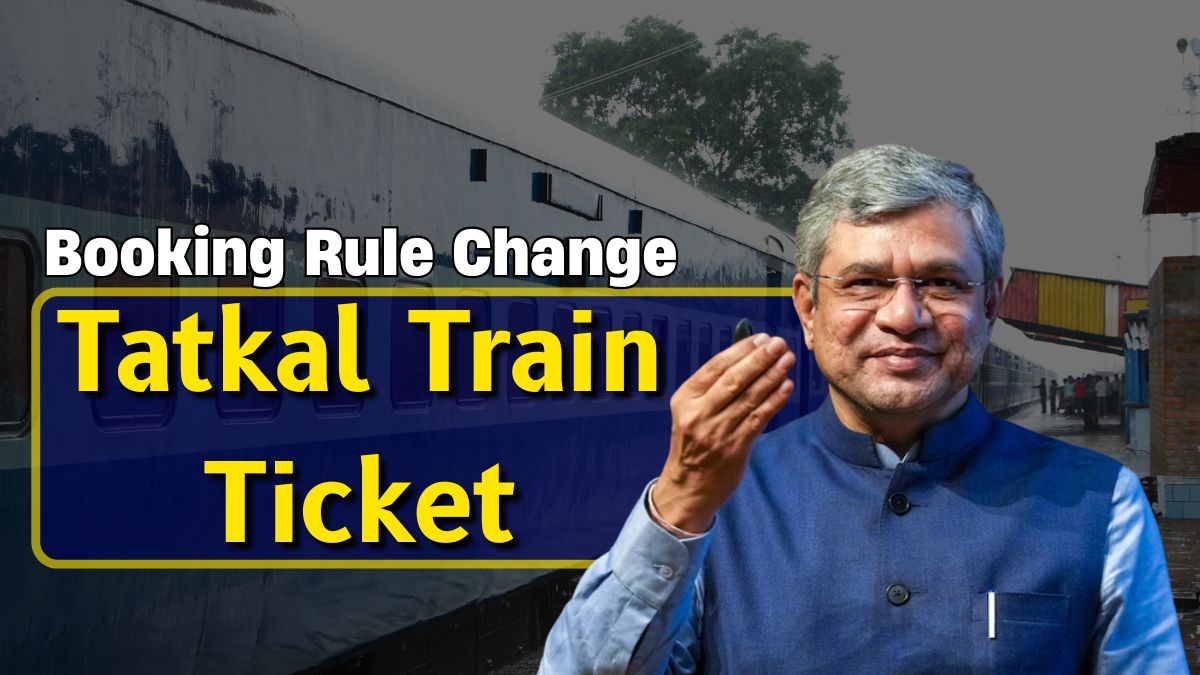Train journeys often come with last-minute plans and that’s where Tatkal tickets are a lifesaver. But starting July 1, 2025, Indian Railways is bringing a big change. If you’re booking Tatkal train tickets through IRCTC, you’ll now need to verify your Aadhaar to complete your booking.
Let’s walk through exactly what’s changing, why Aadhaar authentication is required, and how you can update your IRCTC profile step-by-step.
What’s Changing in Tatkal Ticket Booking from July 2025?
From July 1, 2025, Aadhaar authentication will be mandatory to book Tatkal tickets via IRCTC website or app. As per a circular issued by Indian Railways on June 10, the following updates will apply:
| Criteria | Before July 1 | After July 1 |
|---|---|---|
| Tatkal booking without Aadhaar | Allowed | Not allowed |
| Aadhaar OTP during booking | Not needed | Mandatory from July 15 |
| Max tickets/month (Aadhaar verified) | 12 | 24 |
| Max tickets/month (without Aadhaar) | 12 | 12 |
Why Aadhaar Authentication Is Now Required?
This move aims to:
- Prevent fraudulent bookings and tout activity
- Ensure verified users get fair access to Tatkal quota
- Enable smoother, faster ticket processing via IRCTC
From July 15, Aadhaar OTP will be required even at railway counters and agent bookings, not just online. So, it’s important to make sure your mobile number is linked to your Aadhaar and is active.
How to Link Aadhaar with IRCTC User ID (Step-by-Step)
If you haven’t updated your Aadhaar details on your IRCTC profile yet, follow these easy steps:
- Visit www.irctc.co.in or open the IRCTC Rail Connect app.
- Log in with your credentials.
- Go to ‘My Account’ and click on ‘Authenticate User’.
- On the next page, you’ll see your IRCTC profile details pre-filled.
- Enter your 12-digit Aadhaar number or Virtual ID (VID).
- Click on ‘Verify Details and Receive OTP’.
- Enter the OTP sent to your Aadhaar-linked mobile number.
- Tick the consent checkbox and click Submit.
- You’ll see a confirmation message once authentication is successful.
To recheck your status, revisit the Authenticate User section in your profile.
How to Authenticate Passengers (Add to Master List)
To book tickets for others under your account, they also need to be verified:
- Log in at IRCTC.
- Go to ‘My Account’ → ‘My Profile’ → ‘Add/Modify Master List’.
- Enter full details: name, date of birth, ID proof type (select Aadhaar), gender, berth preference, etc.
- Click Submit once done.
Once verified, you’ll be allowed to book up to 24 tickets/month if Aadhaar is linked—double the regular limit of 12.
FAQs – Common Questions About the New Tatkal Rules
Q. Is Aadhaar OTP required for every booking after July 15?
Yes, even if your profile is authenticated, OTP verification will be required at each booking, including agent and counter bookings.
Q. What if my mobile number is not linked with Aadhaar?
You must link your mobile number with Aadhaar at the nearest Aadhaar center before July 15 to avoid disruption.
Q. Will this affect general ticket booking too?
As of now, only Tatkal bookings are affected. Regular bookings can still be done without Aadhaar.
Q. Can I use Virtual ID (VID) instead of Aadhaar number?
Yes, IRCTC accepts VID for verification purposes.